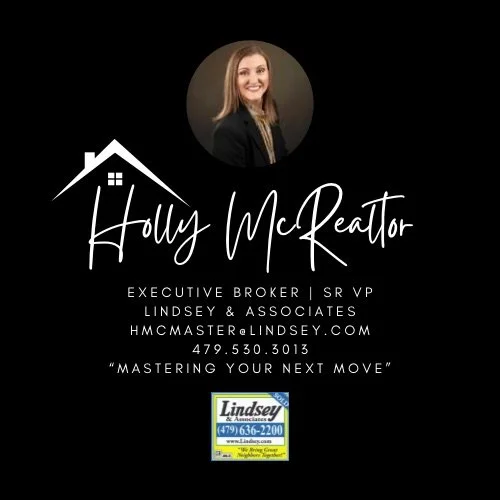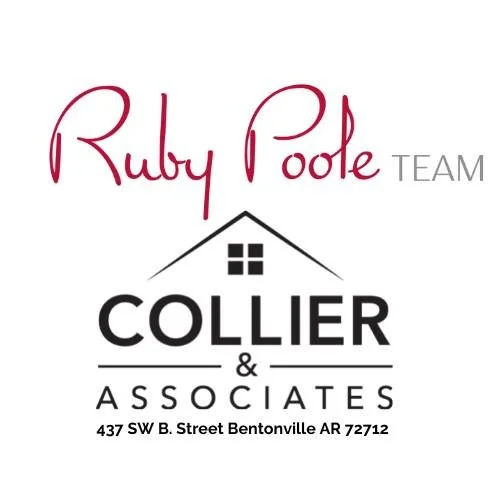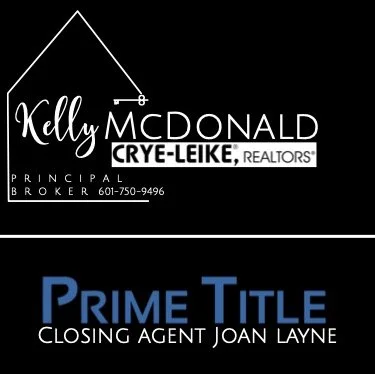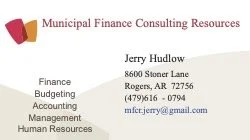USING THE BAND APP
Why do we use the Band App? The purpose of the Band App is to allow parents to stay informed of the many initiatives managed by the Wolverine Band Boosters. These initiatives are in addition to the direction provided by the Directors to the students and are to directly benefit the success of the students and the program. The app is also a great way for parents to ask questions that the Boosters may be able to answer in efforts to allow the Directors to focus on making a great show and manage student expectations.
How do I interact with the Band App? The Band App can be installed on your phone for easy access. Join the Bentonville West Band 25-26 group to begin. Parents can make comments or share pictures in the public group chat or on posts published by approved contributors.
How do I update my profile? Within the band group, click on the gear icon in the bottom right corner of your phone’s screen. Select “My Settings”, then click on “Band Profile”. In the name field, please include your first and last name. In the role field, please list your student’s full name. Chaperones find this very helpful in the event they need to reach a parent quickly.
How do I setup to receive notifications? Within the band group, l click on the gear icon in the bottom right corner of your phone’s screen. Select “My Settings”, then scroll to the “Push Notifications”. Toggle on “Receive Push Notifications”.
Can I post my concerns in the Band App? The app is not intended to be used as a place to air grievances to members. Please direct issues and concerns to Mr. Ortiz. It is important that we as parents/guardians maintain a positive environment full of encouragement and support for the hard work provided by the students, parent volunteers, and staff. The Band App admins will remove any comments or threads they see that are not fostering a positive environment.
Will we have a separate Band group for each competition? No. With one master group for all parents/guardians, there is no need to ask for them to join additional groups and risk missing updates. We will utilize the master group for each competition and create separate private chats within the group for volunteers to communicate with each other during events.
Why is the calendar in the Band App different than www.bwestband.com/calendar? The Band App calendar will include dates for Booster initiatives that request parent involvement. The calendar on bwestband.com is populated by the Directors and includes dates required for students. New! We have integrated the bwestband.com google calendar into the Band App group calendar to allow for a convenient location for parents to view all calendar items.